7ep-demo
Resources
| GitHub Repository | https://github.com/SarahBornais/demo |
| Pre-Built Files | demo-1.0.0.jar, demo-1.0.0.war |
| Output File | demo.json |
Requirements
Java version 11 or greater
Introduction
The 7ep-demo application was made specifically to demonstrate good software development and testing practices. It features a web-based UI that allows users to interact with a library system, where they can add books and borrowers, and then allow borrowers to check out books (see screenshot below). It also exposes some math-themed API endpoints such an endpoint to calculate two numbers or a Fibonacci sequence.
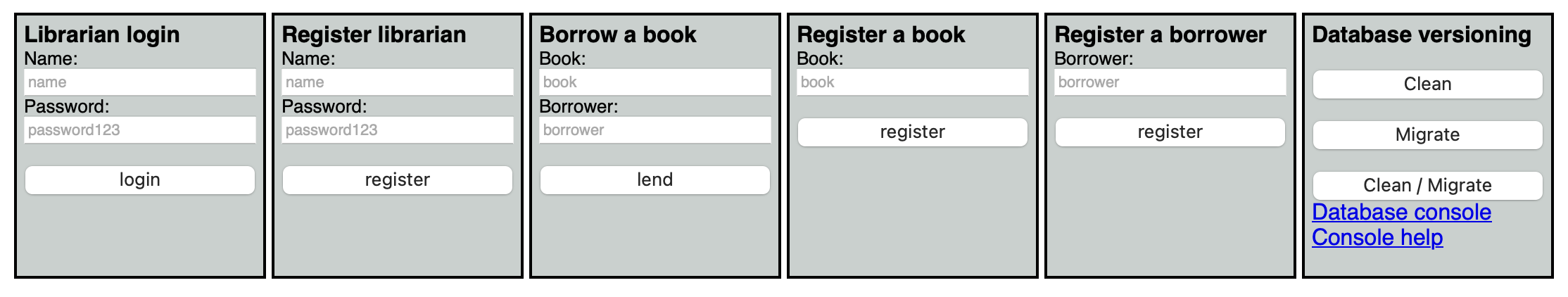
Directory Structure
All relevant application source code is located in src/main. There are a variety of tests located in the src directory. See the directory outline below for more details. The repository's main README file also contains more details on how to run build and run specific features.
├── desktop_app : a project to demonstrate testing of desktop apps
├── docs : documents related to this application
├── gradle : necessary wrapper files and some capabilities related to certain tests
├── jenkins : holds the Jenkinsfile for CI/CD
└── src : has the application's source code and all test code
├── main : code for the application
│ ├── authentication : things like usernames, passwords, accounts
│ ├── cartesianproduct : calculating the cartesian product of multiple sets
│ ├── expenses : calculating restaurant expenses
│ ├── helpers : cross-functional helper classes
│ ├── library : books, borrowers, lending
│ ├── mathematics : various math functionality
│ ├── persistence : provides database access
│ └── tomcat : configures Tomcat
├── bdd_test : tests that use Cucumber to test at the feature level
├── integration_test : primarily tests that hit the database, but really any integration test
├── selenified_tests : tests that use Selenified
├── test : unit tests
├── api_tests : tests that target the API's
└── ui_tests : tests that target the UI
├── behave : files for the Python-based Behave BDD framework
├── python : Python Selenium tests
├── js : JavaScript Selenium tests
├── c_sharp : C# Selenium tests
└── java : Java Selenium tests
Instructions
First, clone the forked repository:
git clone https://github.com/SarahBornais/demo
cd demo
Building
To build a new jar file: ./gradlew jar
To build a new war file: ./gradlew war
The JAR and/or WAR file will be created at build/libs/demo-1.0.0.jar and build/libs/demo-1.0.0.war respectively
Running
./gradlew apprun
Testing
./gradlew check